 Wondershare FlashOnTV is a professional Flash to DVD burner designed for users who want to convert FLV- and SWF-files to DVD and put their Flash files on DVD discs. Wondershare FlashOnTV is an easy to use Flash to DVD converter that allows burning Flash Videos (FLV) and SWF to DVD in just a couple of clicks.
Wondershare FlashOnTV is a professional Flash to DVD burner designed for users who want to convert FLV- and SWF-files to DVD and put their Flash files on DVD discs. Wondershare FlashOnTV is an easy to use Flash to DVD converter that allows burning Flash Videos (FLV) and SWF to DVD in just a couple of clicks.
 Experience the puzzle sensation that is sweeping the globe. Buku Sudoku offers countless hours of Sudoku logic challenges and even teaches you how to beat them. Choose from soothing themes like Ancient Japan, Underwater Paradise, and Tropical Rainforest. Create and solve your own Sudoku puzzles, including those found online and in newspapers! The most all-inclusive Sudoku game on the market, Buku Sudoku ships with a built-in tutorial, a robust puzzle generator, two game modes, three difficulty levels, and options that let you customize grids, display hints, highlight errors, undo moves, and solve puzzles.
Experience the puzzle sensation that is sweeping the globe. Buku Sudoku offers countless hours of Sudoku logic challenges and even teaches you how to beat them. Choose from soothing themes like Ancient Japan, Underwater Paradise, and Tropical Rainforest. Create and solve your own Sudoku puzzles, including those found online and in newspapers! The most all-inclusive Sudoku game on the market, Buku Sudoku ships with a built-in tutorial, a robust puzzle generator, two game modes, three difficulty levels, and options that let you customize grids, display hints, highlight errors, undo moves, and solve puzzles.
When you create a Gmail account, you actually get two email addresses - one is the regular @gmail.com while the second email address has @googlemail.com in the domain.
That means if your email address in Gmail is something like billgates@gmail.com, all email messages that are sent to billgates@googlemail.com will also be delivered to your own Gmail account. That’s two for the price of one.
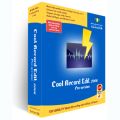 Cool Record Edit Pro helps you transfer tapes, LPs, live performances, Internet radio, TV, DVD, or any other sound source to your hard drive. The software helps protect your valuable recordings - just set the sound source, the recording quality, and volume, then start recording.
Cool Record Edit Pro helps you transfer tapes, LPs, live performances, Internet radio, TV, DVD, or any other sound source to your hard drive. The software helps protect your valuable recordings - just set the sound source, the recording quality, and volume, then start recording.
The Editor allows you to perform various operations with audio data such as displaying a waveform image of an audio file, filtering, applying various audio effects and more. It includes a click and crackle filter for cleaning vinyl records, a noise filter for cassette-tape recordings, and an equalizer to enhance the sound quality of all recordings.
Click Here to go
How to change a drive's icon when you open My Computer
Create a file called AUTORUN.INF on the root of your hard drive
Enter the lines
[autorun]
ICON=Name of the ICON file
For the name of the icon file you can either specify the path and name (e.g. ICON=C:\WINDOWS\ICONS\MY_ICON.ICO) or
a specific icon in a library (e.g. ICON=ICONFILE.DLL,2)
How to change the icon used for specific drives in Explorer
Start Regedit
Go to HKEY_LOCAL_MACHINE / SOFTWARE / Microsoft / Windows / CurrentVersion / Explorer
Create a key called DriveIcons
Within DriveIcons, create another key with the drive letter you want to change (..\DriveIcons\K)
Create another key within the drive letter key called DefaultIcon
Set the default value equal to the icon you want to use.
If you have a file that has more than one icon in it, such as a DLL file, use the standard C:\full_path\icon_file.dll,x
where x is the number of the icon within the file icon_file.dll.
bootcfg - Configures, queries, or changes Boot.ini file settings.
driverquery - Displays a list of all installed device drivers and their properties.
getmac - Returns the media access control (MAC) address and list of network protocols associated with each address for all network cards in each computer
gpresult - Displays Group Policy settings and Resultant Set of Policy (RSOP) for a user or a computer
netsh - You can use commands in the Netsh Interface IP context to configure the TCP/IP protocol
schtasks - Schedules commands and programs to run periodically or at a specific time
systeminfo - Displays detailed configuration information about a computer and its operating system








